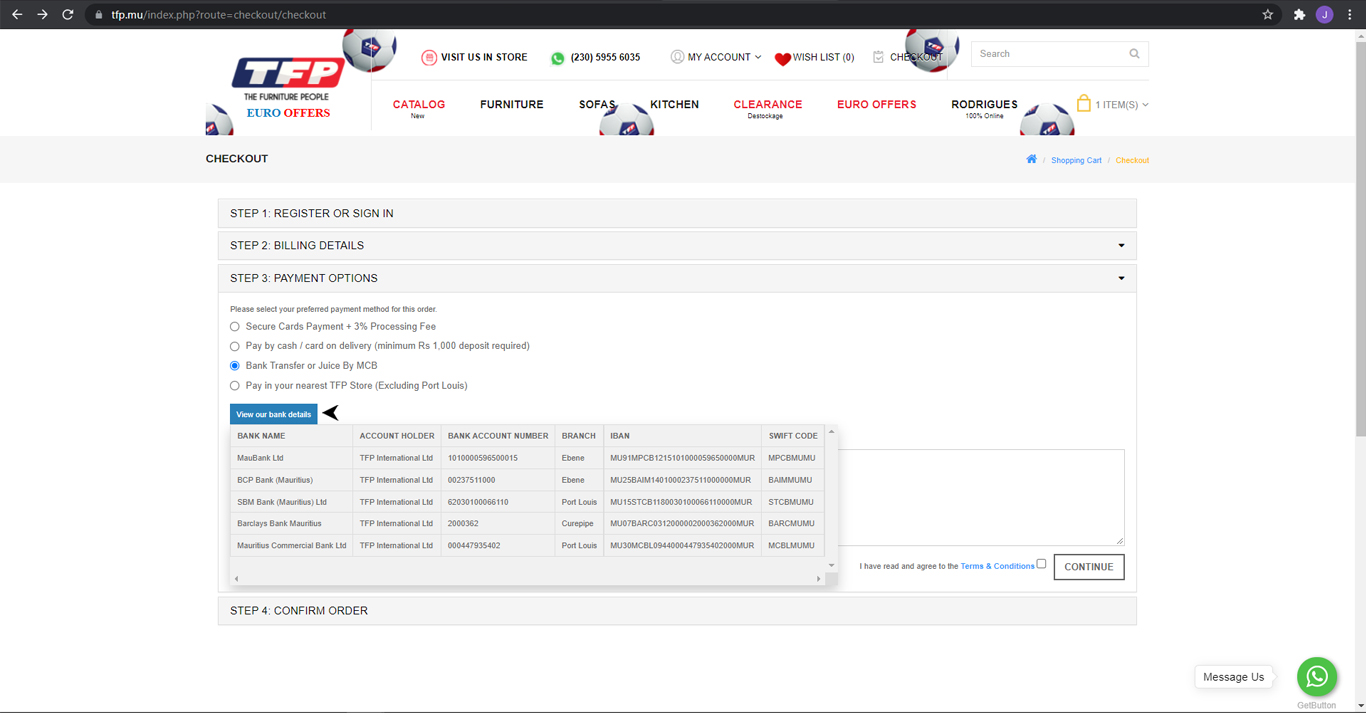1. To make a purchase, you need to register by clicking on the "Register Button".
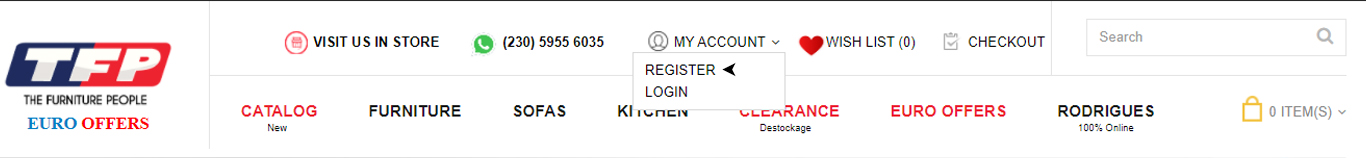
2. Fill in your details and click on Continue button.
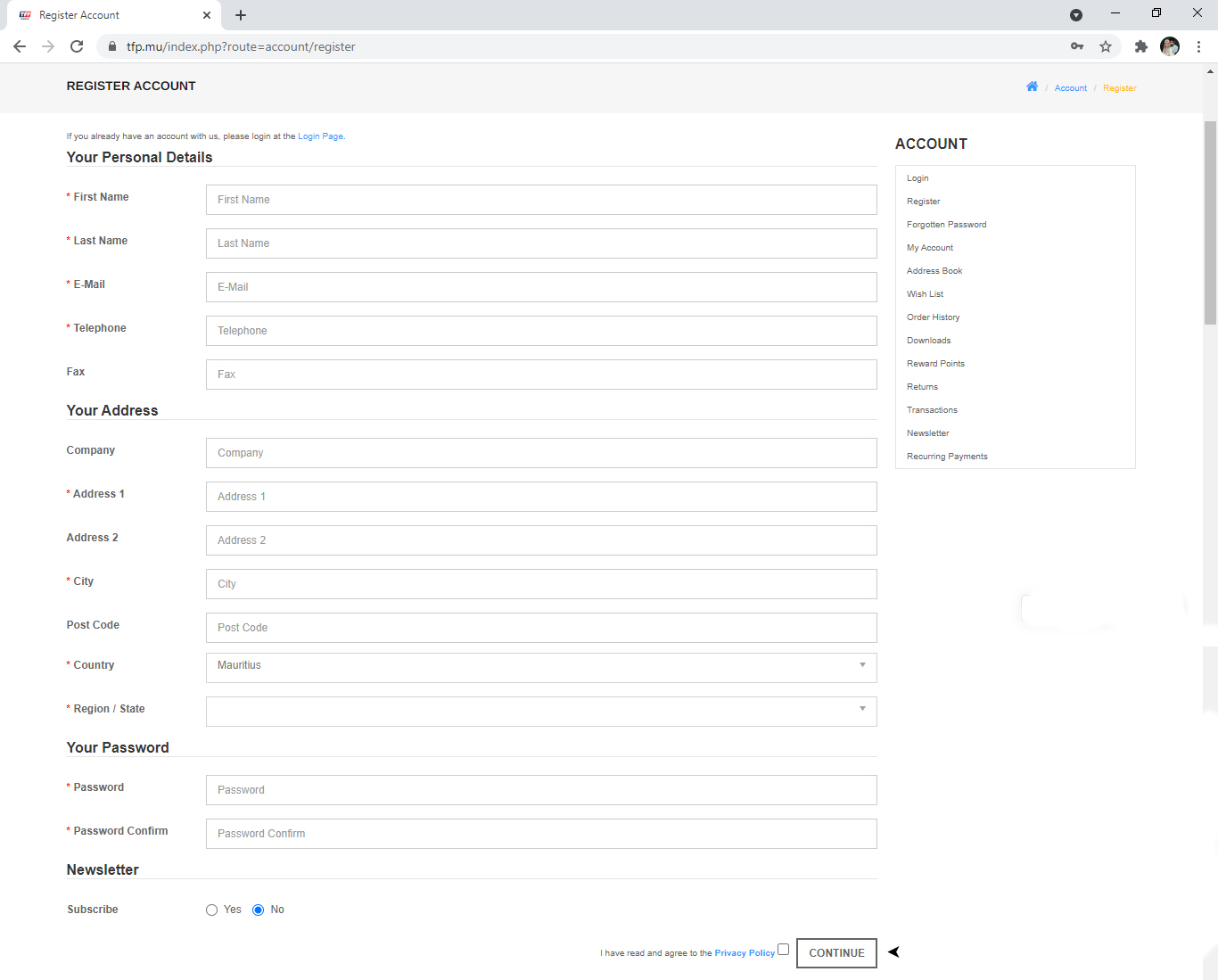
3. Congratulation, you are now registered and an email has been sent to you. You can now start shopping.
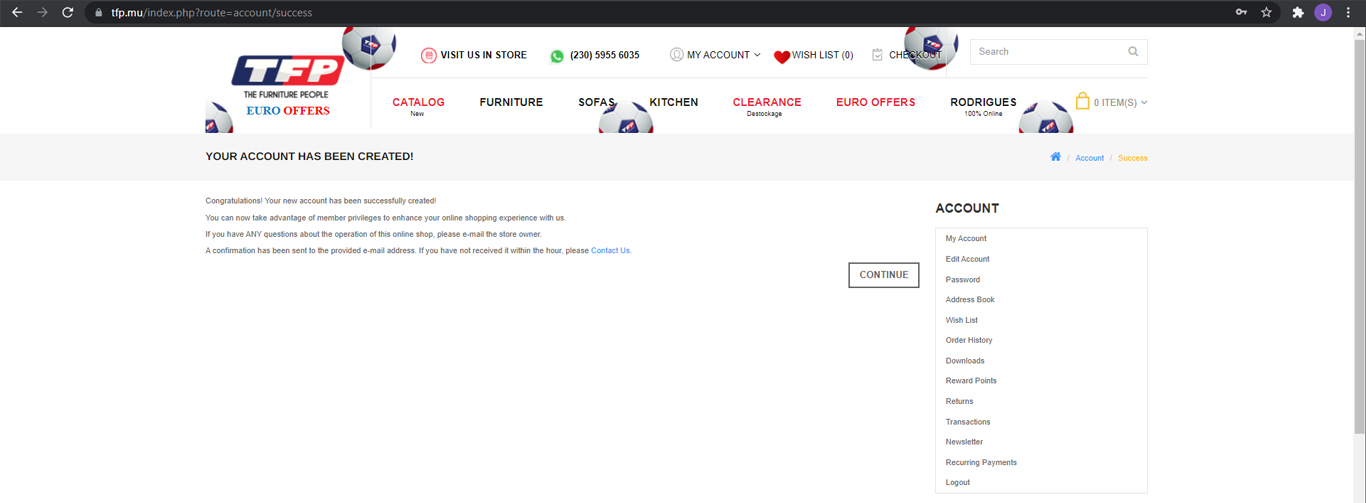
4. Select the product you want to buy and click on the "Details button" to view the product.
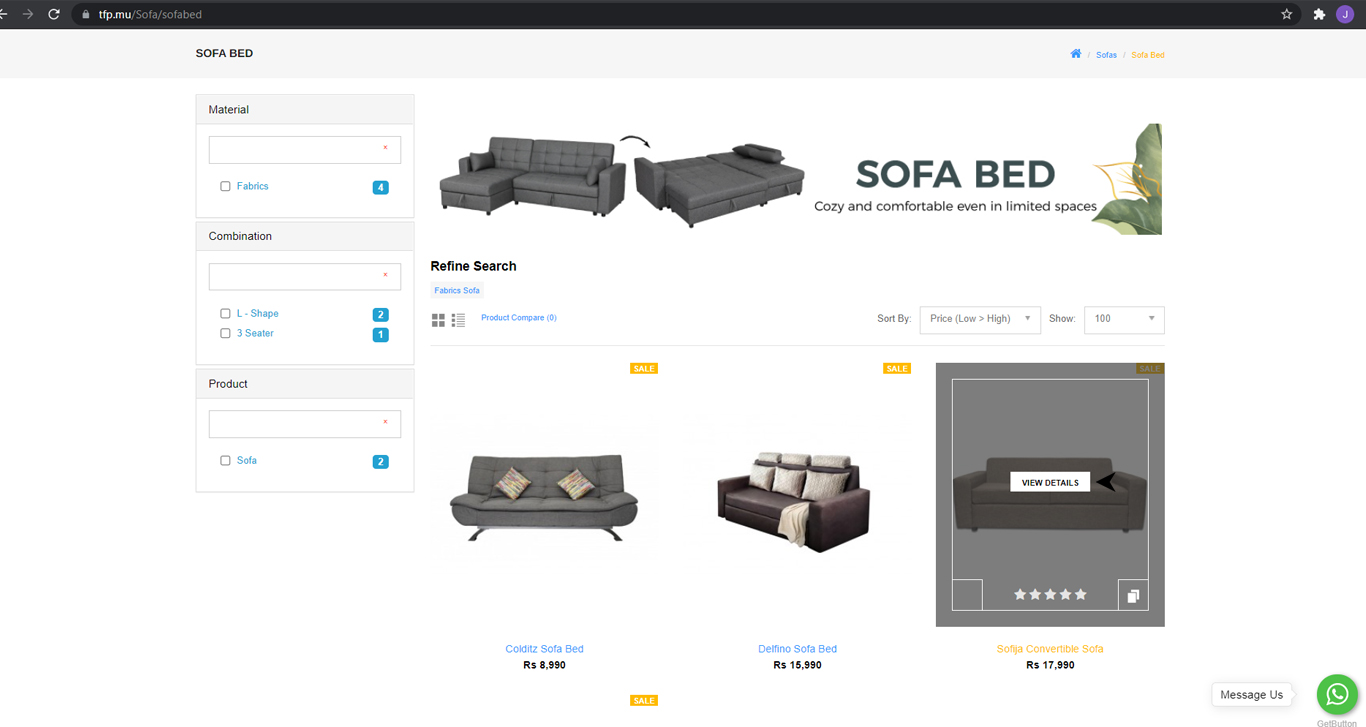
5. To buy the product, select all available option according to your wish and click on the add to cart button.
For later purchase, click on "Add To Wishlist" button.
To compare the product with another one, click on "Add to compare" button.
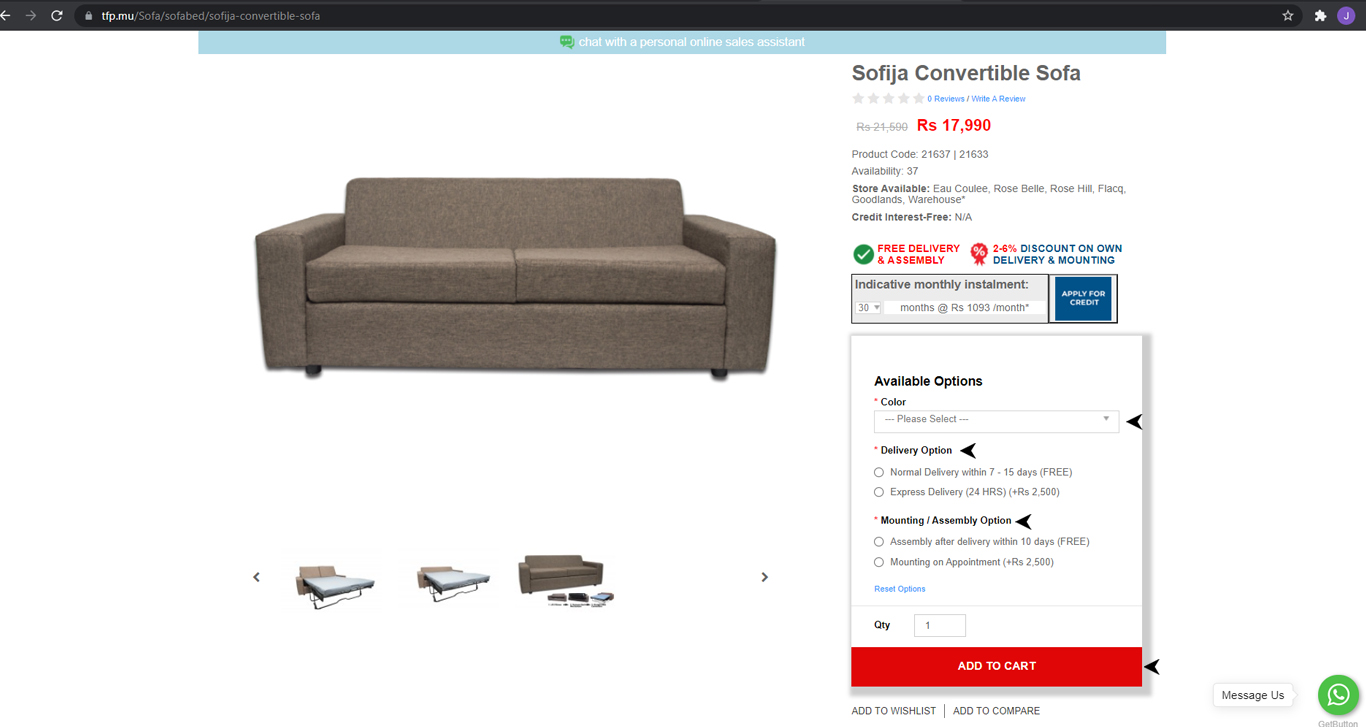
6. If you wish to buy the product on hire purchase, click on the button "Apply for Credit". A form will appear. Fill in all your details and one of our sales representative will get back to you within 24 hours.
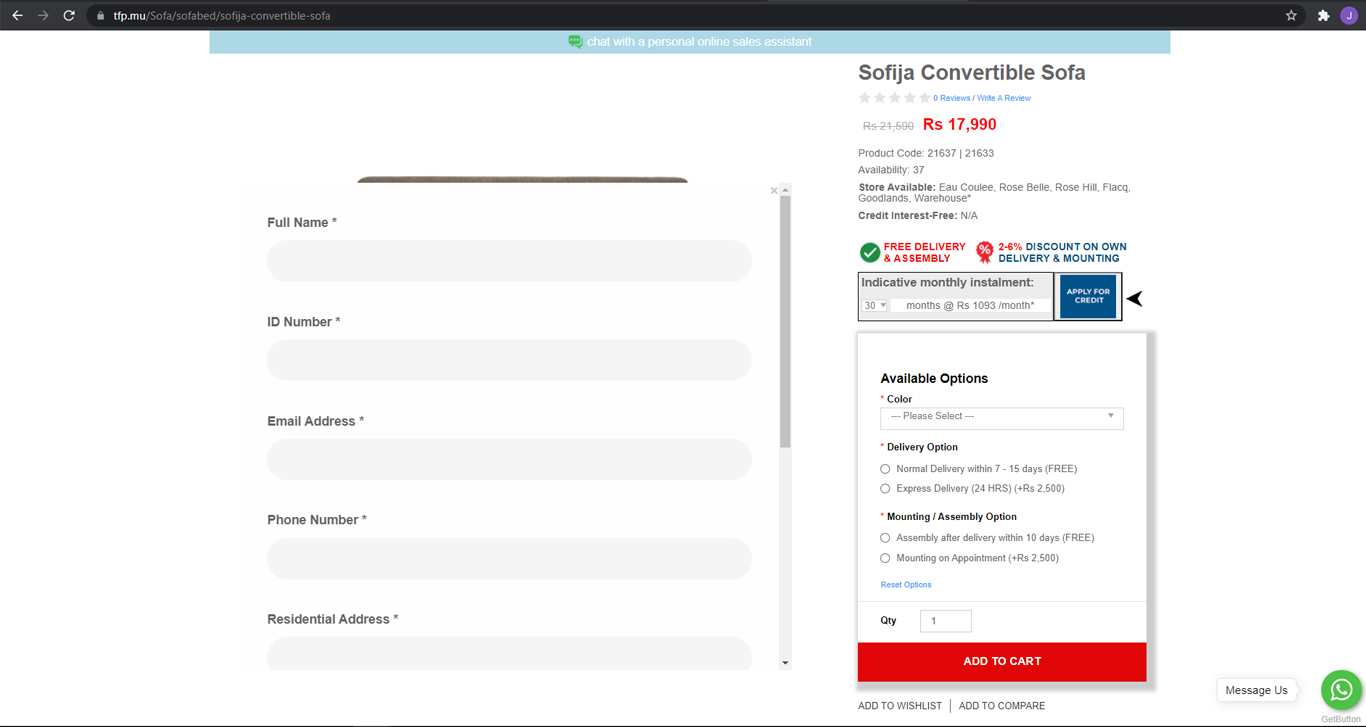
7. The Cart Page.
Confirm your product in the shopping cart.
Put your coupon code for discount if you have one.
You can still add more products to your cart by clicking on the "continue shopping" button.
Once you are saticfies with your cart click on "Proceed to secure checkout" button.
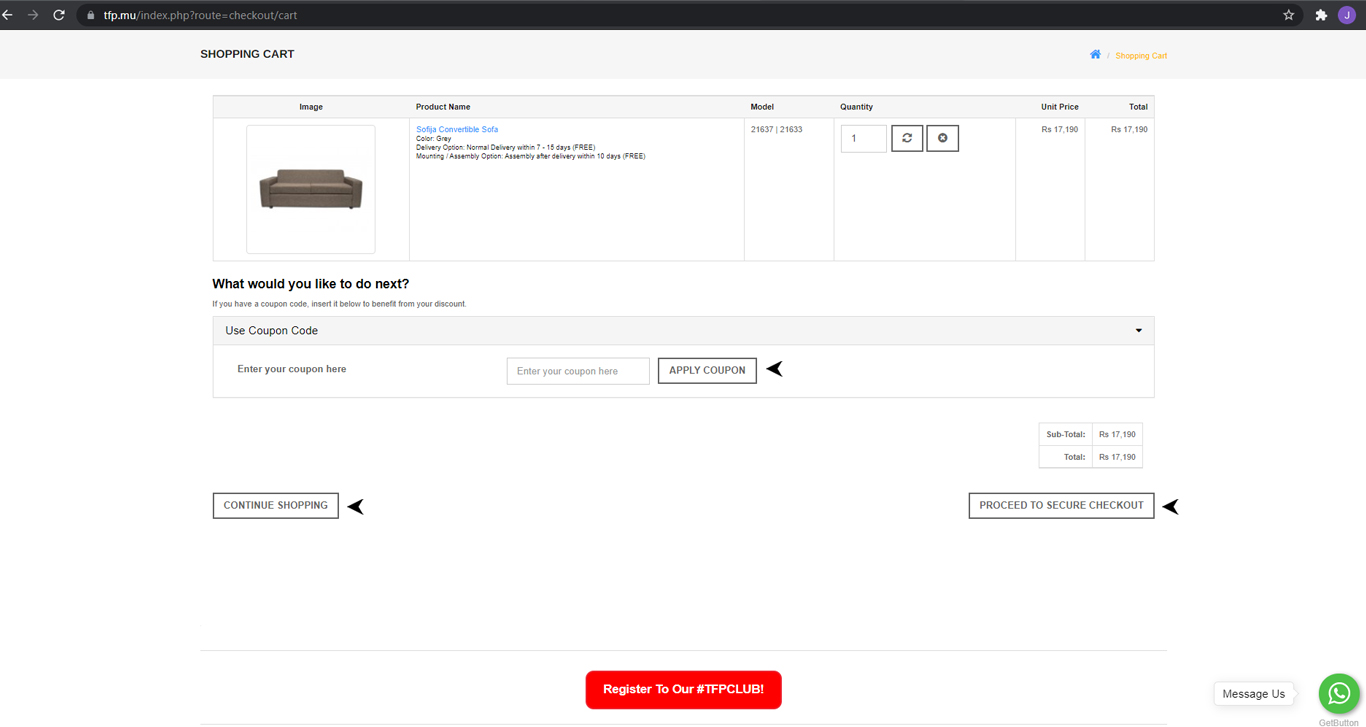
8. Click on the "Continue" button if you wish the product to be delivered at the same address you have entered while registering on the website.
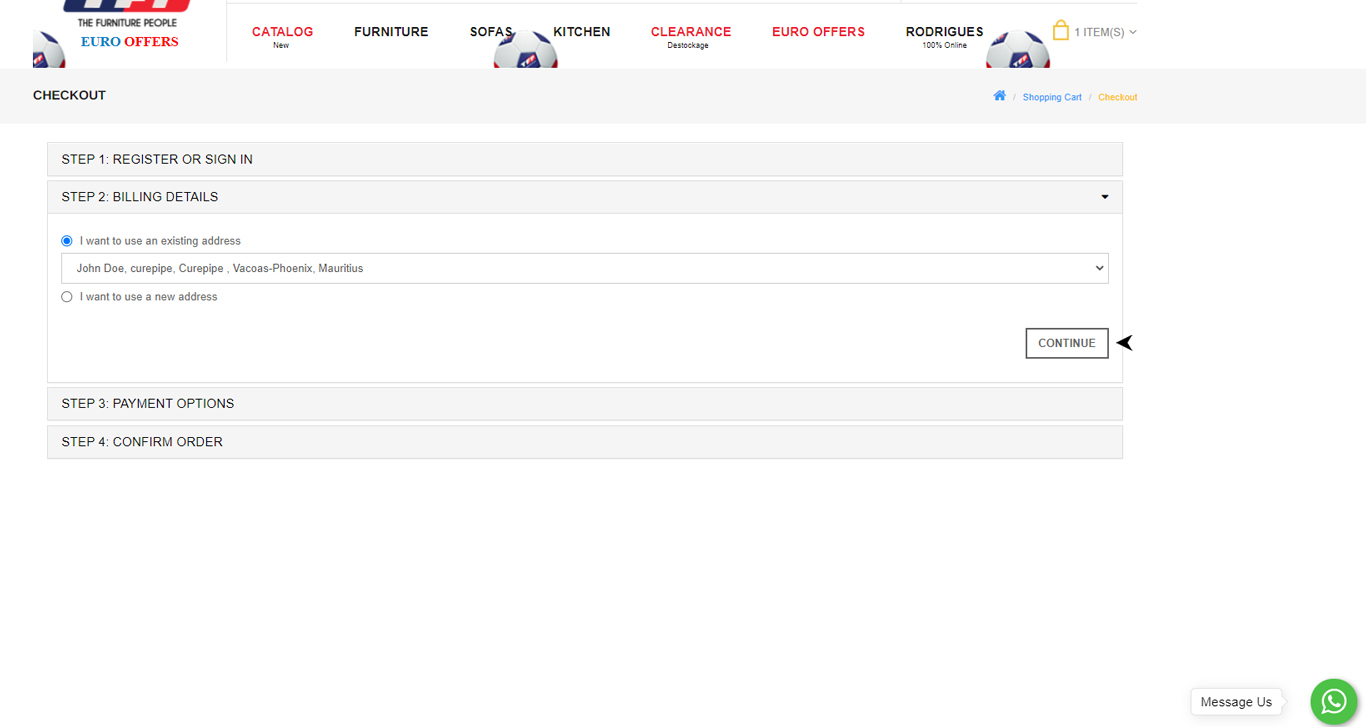
9. If you want items to be delivered to another address, select "I want to use a new address" and fill in the details and click on "continue" button.
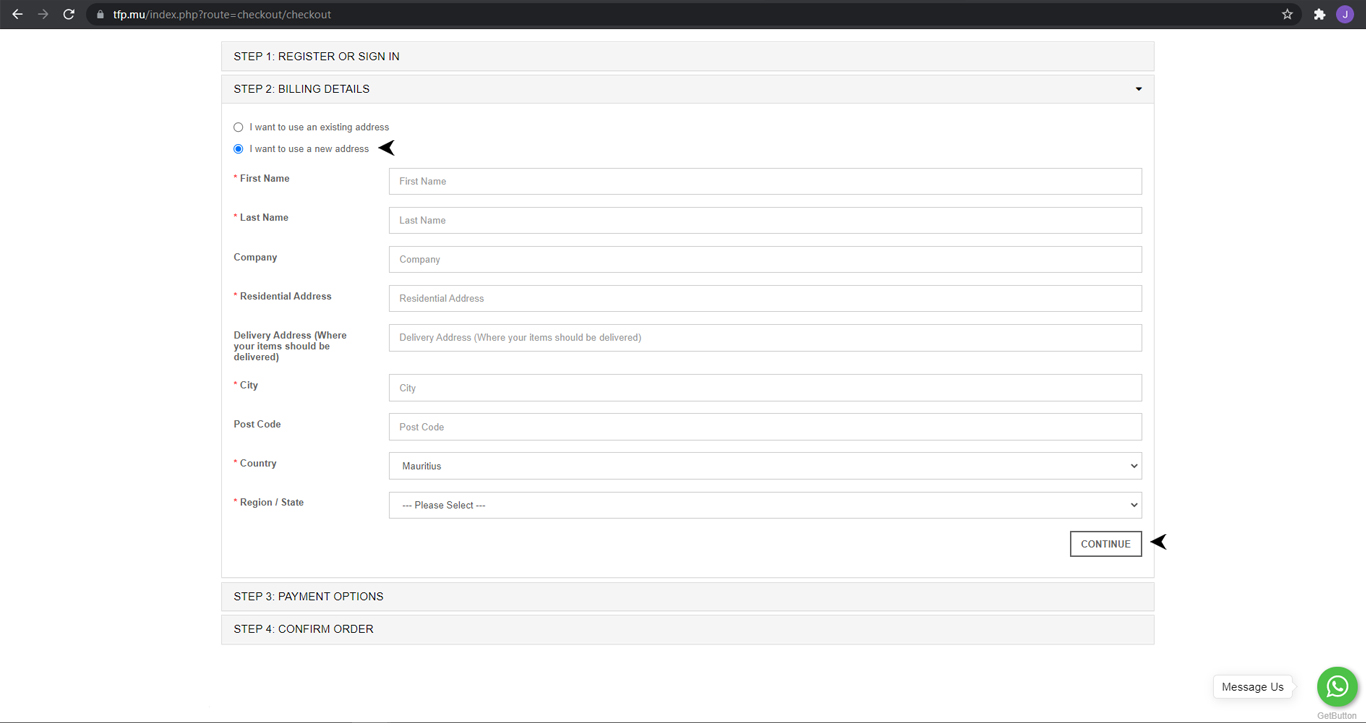
10. Choose your Payment Method.
Put a tick near "Terms and Conditions" and click on the "Continue" Button.
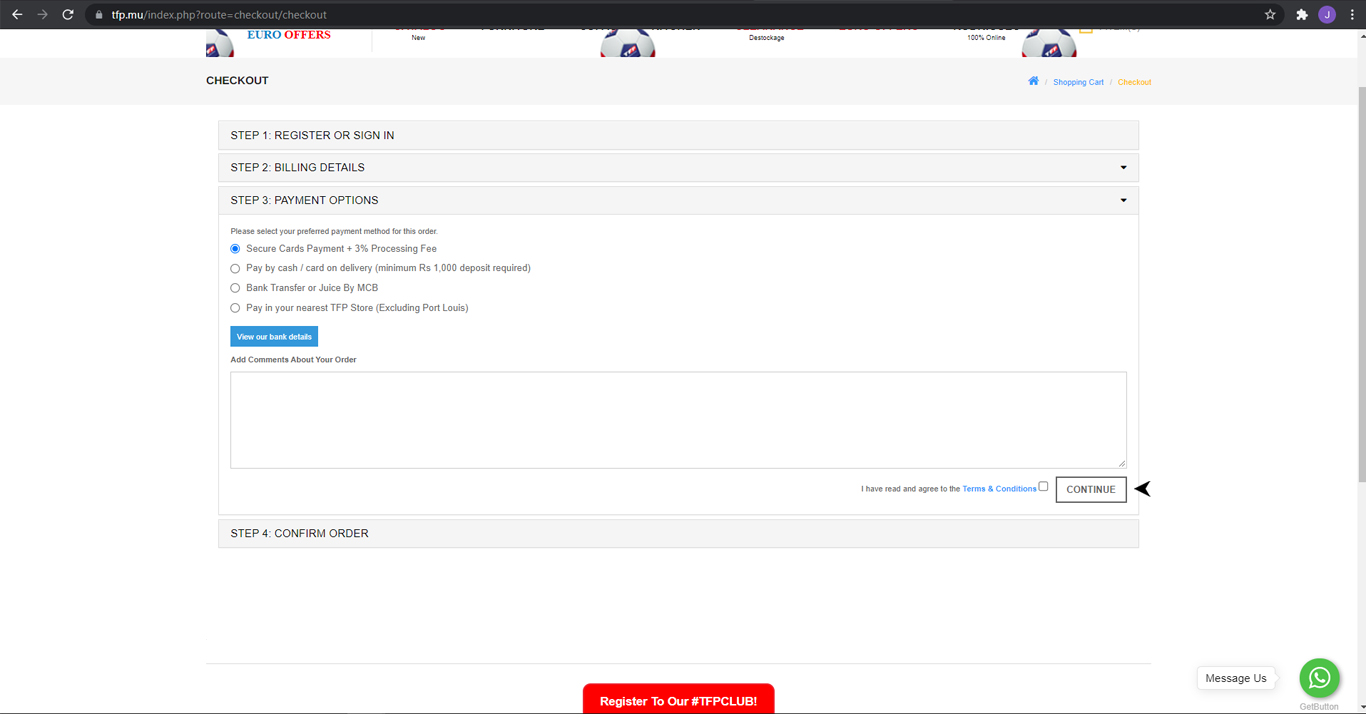
11. Click on "Confirm Order" button. You will receive an email confirming your purchase adn our sales representative will get back to you within one business day.
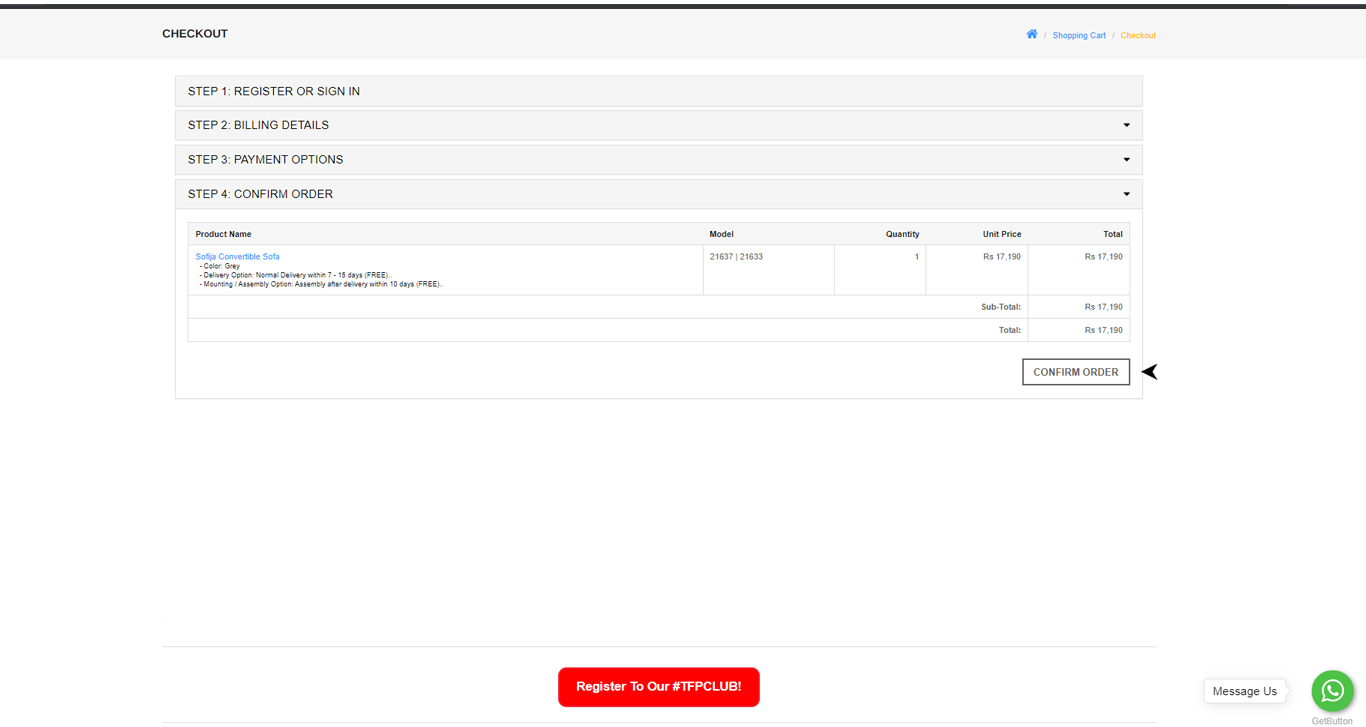
1. Secure Cards Payment. Enter card details and click on "Pay" button".
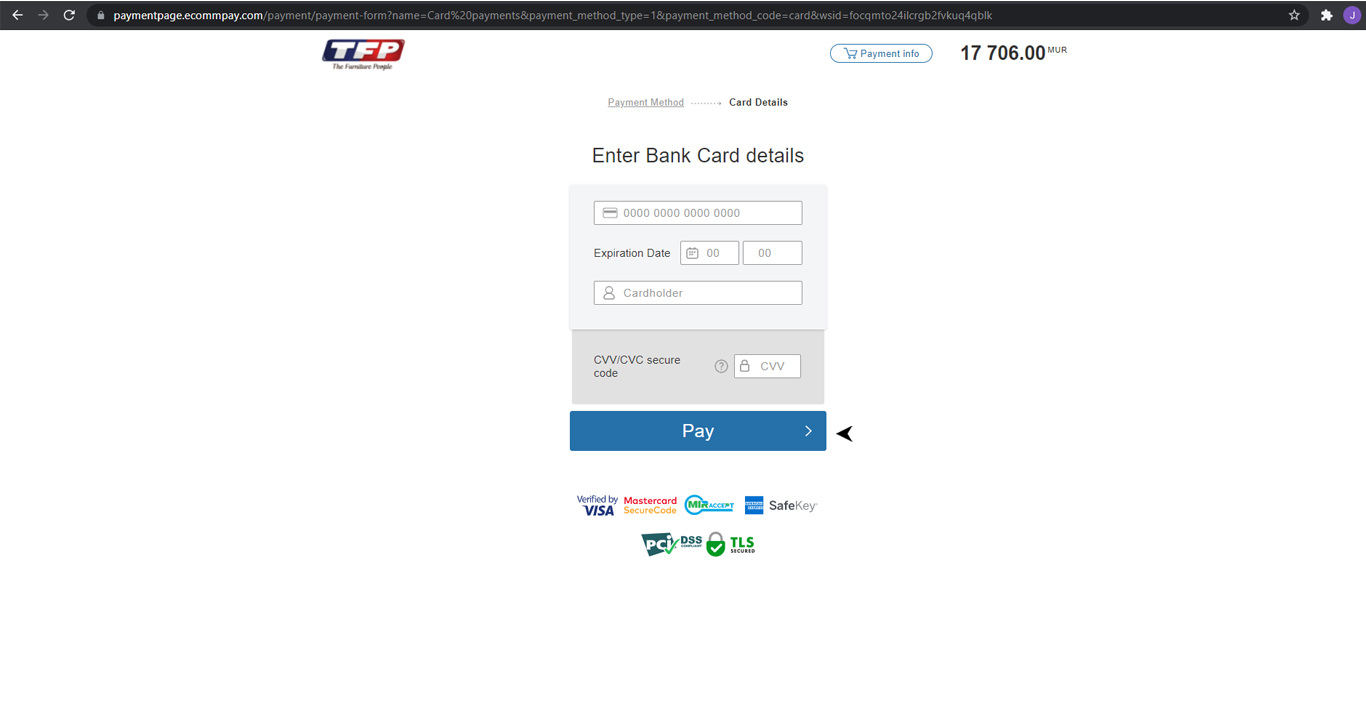
2. Pay by Cash / Card on delivery.
A minumum of Rs 1,000 deposit is required - our sales representative will get in toch with you for the deposit.
3. Bank Transfer or Juice by MCB.
Click on the "View our bank details" button to view all banks we work with together with account number.
Note: Your order will only be delivered once the amount is receive in our Bank account.